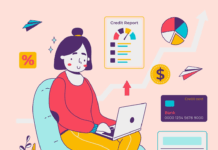Don’t Launch Your Start-Up Until You Have the Finances Under Control
By Nora Caley
Sometimes you don’t need a lot of money to start a business. What you need instead is good financial management. If you plan carefully, control spending, and monitor the money that comes into your business and the money that goes out, you can prevent a monetary emergency later.
Besides preventing disaster, there are other reasons for sound financial management. If you know how much money your business is making and where the money is going, that can help you estimate your future profits. By making accurate projections, you will be able to decide whether you should expand your business. Your well-organized and accurate financial records might help you get a loan or other funding.
Financial management also makes it easier for you to pay taxes. If you are a sole proprietor or you are self employed, you don’t get paychecks with taxes withheld. Instead, you have to pay estimated taxes four times a year, and financial management makes it easier to figure out how much to pay.
Another reason to maintain good financial management is the analysis helps you see whether your business is succeeding. Sometimes when a business fails it’s not due to a lack of sales, but the inability of the business owner to control how much money the company spends, and how quickly the company gets paid for the products and services it sells. Proper financial management will help you keep track of these important details.
Getting Started
First, make sure you separate your business funds from your personal funds. That means different credit cards for your business and your household, and separate checking accounts.
If you have written a business plan, you might already have a projection of your business’s income and expenses for at least the first year. You can use this part of your plan as a guide for the more detailed financial plan you will write.
If you didn’t write a business plan, or if the financial pages of your plan didn’t include a lot of specifics, then write a cash flow analysis for your business. Start with a spreadsheet. If you have Microsoft Excel, set up a spreadsheet in which the column headings are months, and the rows show money in and money out.
The first row should be Cash On Hand. That’s your starting point, the money you have in the business checking account. The next few rows could have titles such as Cash Sales, Collections from Credit Accounts, and Other Cash Injection. On the bottom of that section, put a row called Total Cash. This section shows cash you actually have, not customers’ payments that you expect will arrive in the mail or be deposited into your account soon.
The next rows show the cash paid out. These rows include purchases of raw materials or ingredients, office supplies, advertising, gas mileage, shipping, and other categories. Don’t forget to include loan payments, credit card fees, and checking account fees. On the bottom of this section, put a Total Cash Out line. Click on the “sum” icon to insert a formula into the cells on the bottom of each section, and the cells to the right of the columns, so that you can see running totals.
High-Tech Solutions
The drawback of using a simple spreadsheet program is that you need to manually input every item. For example, you will drive your vehicle many times to deliver items or pick up supplies. You can total the cost of these trips on another spreadsheet, or with a calculator and a piece of paper, and then input the total for the month. You must stay on top of every payment and every expenditure and be sure to type it into the correct box every time.
Your credit card and your bank might help. When you shop for a business checking account, see if you can get one that offers you online banking. You should be able to go online and check the balance of your account and see which checks have cleared and which payments have been deposited to your account. You can also look at your credit card balance and make a payment. Some banks provide summaries so you can see how much money you spent on each category. Also you can connect the online banking feature with personal finance software so that you don’t have to input all the data.
Personal finance software is available for less than $100. You can download the package online, buy the CD ROM online and have it mailed to you, or buy a package at an office supply store.
Quicken offers a software program called Home & Business. You can access your bank account and automate certain processes such as paying bills. The software also helps you categorize your spending, so you can track where to cut back, if necessary. The software lets you choose from many different categories, such as Biz Supplies or Biz Utilities: Telephone or many others. There’s also a Profit and Loss section, where you can see how much money your business made this month, compare it to last month, and project the profit you will make next month. For more information, visit http://quicken.intuit.com/ and under Products and Services, click on Home & Business.
Microsoft stopped making its Microsoft Money package, but offers an online service. The site, http://businessonmain.msn.com has free templates of charts. If you have Microsoft Excel, you can download a chart and fill in the cells yourself. There’s the Accounting Ledger, which has columns with headings including Date, Account, Description, Withdrawal, Deposit, etc. The bottom of the chart shows the current balance.
Another free template is the Small Business Cash Flow Projection. You can input amounts for Cash Sales, Collections on Accounts Receivable, and others for the Cash Receipts section. Under Cash Paid Out, there are spaces for Advertising, Contract Labor, Purchases for Resale, Travel, and others. When you input the dollar amounts, the program draws a line graph so you can view your company’s financial ups and downs, month to month.
Paying Taxes
One advantage of keeping tabs on every financial detail is that it makes it easier to fill in the blanks at tax time. Home & Business keeps a tally of your deductions, which will help you fill out your Schedule C, Profit and Loss from a Business. That’s especially true if you use Quicken’s other software, TurboTax.
There are other tax packages, such as H&R Block Tax Cut (www.hrblock.com, click on Software), TaxACT (www.taxact.com) and CompleteTax (www.completetax.com). If you’ve been managing your finances all year, that will make using these packages a little easier. For example, when the tax software asks how much you spent on advertising last year, you can just look it up on your spreadsheet, or in your online credit card statements, or in your financial software. The tax software fills in the IRS forms so you can print and mail them, or file electronically. Visit www.irs.gov for more information about tax forms and estimated tax payment deadlines.
Hiring a Trained Professional
If you need extra help with your finances, you might consider hiring a certified public accountant (CPA) or a bookkeeper. Understanding the accounting and bookkeeping difference is key here: bookkeepers focus on recording daily transactions and keeping your records organized, while CPAs provide higher-level financial analysis, tax planning, and strategy.
CPAs typically charge higher fees but may uncover more deductions or offer deeper expertise. If your taxes and finances are relatively straightforward, a bookkeeper could be sufficient. You don’t necessarily need to hire a full-time employee—you can bring someone on as a contractor, even temporarily.
Don’t just pick a name from the Internet. Ask your banker, small business networking group, or lawyer for referrals. If you do hire someone, have your documents, charts, and financial records organized ahead of time. Since you’ve been managing your finances, this should be manageable. A little preparation now can save a lot of stress later.
Find a Home-Based Business to Start-Up >>> Hundreds of Business Listings.