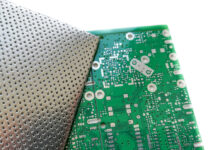When your livelihood depends on consistent client contact, missed calls mean missed opportunities.
I’ve recently made the decision to work from home, and in line with this my family moved to a bungalow located on the outskirts of town. My work is mostly online and we have a strong wired connection, but cellphone signal is a different story. Signal on the road so far out here is decent, but it drops quite a bit once you turn into our yard, and it gets worse and worse the farther you get from the road and the closer you get to the house. And once you make it inside, you can abandon any hope of getting or making any calls.
We’ve cycled through a couple of network providers, but our place is a really stubborn dead spot for any of the big mobile networks. Clearly, this doesn’t bode well for transactions requiring me to text or call clients. We’ve tried everything short of moving again—that is, until we made the game-changing decision to buy and install the Cel-Fi GO X.
Here are some of my favorite things about the Cel-Fi GO X, and why it’s beneficial for home-based businesses!
1. It does what it’s supposed to do, and superbly
So what’s the Cel-Fi GO X? It’s a signal booster system that uses Nextivity’s Cel-Fi Smart Signal Booster technology to amplify cellphone signal for voice calls and data. The Cel-Fi GO X is designed for stationary indoor and outdoor use (not to be confused with the Cel-Fi GO M, which is designed for mobile use).
I have to say there’s nothing I can want more from the Cel-Fi GO X when it comes to performance. No more having to drop whatever it is I’m doing to walk out into the yard just make or take a call! No more sitting on the side of the road to carry on particularly long phone conversations! No more dropped or missed calls—and thus, lost business—due to poor reception! It’s been an absolute godsend of a solution to a problem my home-based business has had to cope with every day for months.
Key features of the Cel-Fi GO X:
- 3G & 4G / LTE support (WCDMA / HSPA+ / LTE)
- Up to 100dB maximum gain, per band (in contrast with multi-carrier devices that reach up to only 70dB gain, per band)
- Single-carrier device (supports one network at a time, with carrier switching)
- Supports multiple users
- Does not interfere with Wi-Fi signal
- Indoor / Outdoor NEMA 4 rated enclosure and connectors (weather-resistant, can be installed outside)
- LED user interface
- Comes with a supporting smartphone app (Cel-Fi WAVE management software and cloud-based portal solution)
2. It’s flexible
When you purchase a Cel-Fi GO X unit, it comes with an AC power adapter (15V, 1.5Amp), hardware for mounting, and the user manual.
The other equipment needed for installation are sold separately or in bundles, depending on customer need.
Outdoor Antenna
This is a powerful antenna that can communicate with cellphone signal towers up to 30 miles away. The antenna is typically unidirectional, and will need to be installed in the direction pointing towards the cell tower because it will only pick up signal in that direction. Mounting brackets are included when you purchase an outdoor antenna.
Indoor Antennae
The Standard Dome Antenna (like the one we have) is installed in the ceiling and boosts signal in all directions. The Ultra-Flat Dome Antenna works the same way as the Standard Dome Antenna, except it’s flat and can be hidden cunningly if an antenna in plain sight will disturb your home office’s design.
For maximum coverage, a number of dome antennae should be placed strategically throughout the building so the covered areas overlap. Note that the cables of the dome antennae will come out of the back of the antenna, so you’ll need to have access to the crawl space on the other side of the ceiling to install them.
In contrast, the Panel Antenna beams signal in only one direction—which works if for example, your apartment or office space is long and narrow, and you don’t need to share the signal boost with the people next door. The cable of the panel antenna will come out of the bottom of the device and crawl along the wall to the nearest socket, so there’s no need to have access to the space on the interior of the wall to install it.
Dome antennae are best used for one-story buildings where you have access to the space above the ceiling, while panel antennae are more advisable for multi-storey buildings where access to the ceiling might be limited.
It follows that the more antennae you have, the more area your Cel-Fi GO X unit can cover. If your place has an open floor plan, one antenna per 1,500 to 2,000 sq ft will suffice. However, if your floor plan is divided into several, smaller rooms, the walls weaken the signal passing through. In this case, it’s advisable to install one antenna per 750 to 1000 sq ft.
3. It requires practically zero fuss to install
How many people does it take to install a Cel-Fi GO X set-up for your home? If you have a basic knowledge of electronics and DIY, just one (or two)! Point being, we didn’t have to hire anyone to come out and set up our Cel-Fi GO X for us. Plus, if there’s anything that’s unclear, the manual tells you everything you need to know.
How the Cel-Fi GO X set-up works:
The outdoor antenna cellphone signal going to and coming from your carrier’s nearest cellphone tower. The amplifier then boosts the signal, and the indoor dome or panel antennae then rebroadcasts the amplified signal inside the building.
How to install your Cel-Fi GO X set-up:
To install the outdoor antenna, find the spot in your area where your cellphone reception is the strongest. For example, signal is strongest in our yard near the road, so that’s where our outdoor antenna is mounted.
Next, install the indoor dome or panel antenna. Find the spot in your house where cellphone signal needs significant improvement. To attain the largest coverage, maximize the distance between your outdoor antenna and your indoor antenna. Putting the outdoor and indoor antennae too close together could also create feedback between the two and cause the amplifier to automatically power down. Aim the indoor antenna away from the outdoor antenna.
Lastly, install the Cel-Fi GO X amplifier itself. Make sure it’s placed near a power outlet and is the shortest possible distance from the outdoor antenna. Plug in the antenna cables to the amplifier, then plug in the amplifier to the outlet.
4. It’s got an efficient, user-friendly supporting app
From here, you’ll need to use the Cel-Fi WAVE app to set the finer details of installation.
The Cel-Fi WAVE app is a nifty piece of technology that enables you to monitor your GO X signal information. It connects to your phone via Bluetooth and is compatible with both Apple and Android systems. The WAVE app allows you to choose the carrier you’ll be using, and check up on your gain, signal strength and signal quality during the times that your set-up may need adjusting or recalibrating.
5. It’s got your back
Waveform offers free, unlimited technical support, from 8AM-5PM PST. The Cel-Fi GO X has thus far been so fuss-free that I haven’t had a chance to try calling technical support yet, but it’s a comfort to know that it exists should I need it!
My one not-so-favorite thing:
Nothing’s perfect, after all. The one drawback is that the Cel-Fi GO X only boosts cellphone signal for only one network at a time. This is not an issue for us because in our home, everyone uses only one network, but when we have anyone over who are on other networks then it’s just too bad for them!
If your home or establishment has users from different networks, you may need to settle for a multiple-carrier device with a little less gain. Or consider multiple Cel-Fi GO X units!
The bottom line
Cel-Fi GO X is a worthy investment for work-from-home entrepreneurs who simply can’t afford to fall out of touch with their clients thanks to poor cellphone signal!
It vastly improves signal for up to 100dB gain for 3G, 4G, and LTE, one mobile network at a time. The unit itself is weather-resistant, so you can install it outdoors where it can get the strongest reception; and it’s easy to install, saving you costly installation fees. Technical support is free should you encounter any setbacks. You can optimize your Cel-Fi GO X using the Cel-Fi WAVE smartphone app, which is efficient and user-friendly.
If you’re anything like me and you’ve built your life away from the bustle of the city, there’s no need to have your business suffer from the distance. Invest in the Cel-Fi GO X to bridge the gap! This way, you don’t miss a single client’s call, and more importantly, you don’t miss the next big opportunity when it comes knocking.
Find a Home-Based Business to Start-Up >>> Hundreds of Business Listings.