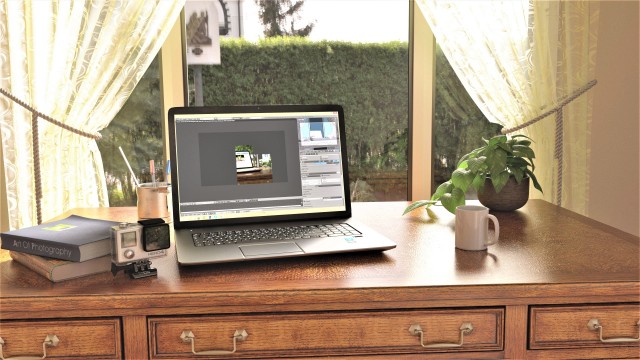Taking high-quality, long-range photographs and videos can be difficult. Fortunately, using high dynamic range (HDR) imaging techniques can drastically improve the quality of your images.
However, HDR isn’t a perfect solution. You need to know:
- When HDR is appropriate to use
- What HDR applications work the best
The good news is that there are a number of great HDR tools for Mac users. Here are some of the best.
1. Aurora HDR
Aurora HDR is the newest HDR software on the market. It allows you to create multiple, beautiful HDR pictures from a single shot.
The only real downside is that it is only available for Mac users. Other than that, it stands head and shoulders above most other HDR tools. According to Kim Seng, a professional photographer and the editor at Captain Kimo, it is also the best.
“The program is full of options with many different features that make it easy to produce a very unique look,” writes Seng. “ I also found it can produce very natural looking HDR images simply by clicking the reset button to bring the settings to zero. It’s supposed to be an all-in-one software and it’s pretty close.”
Many other photographers have also said great things about this HDR software. One of the main benefits of Aurora HDR is that settings can be customized to match your skill level.
2. Photomatrix
Photomatrix was designed to eliminate flat shadows, unsightly highlights and other unwanted facial effects. You can use it to take multiple pictures with different exposures and seamlessly merge them into HDR.
You can install Photomatrix for free. However, the $99 premium version gives you access to a few other features, such as the ability to process large batches of images.
3. Oloneo HDR
Over the years, people have raised a lot of concerns with existing HDR tools. They include:
- The program is very slow to operate
- There is little consistency between the quality of pictures
Oloneo HDR isn’t a flawless solution, but it is a major improvement from other solutions. Miroslav Petrasko, the editor of HDR Shooter, states that fast processing capabilities set it apart from other solutions. He says that it is the most versatile solution for rendering images in real-time.
“Oloneo PhotoEngine and Oloneo HDRengine are the only applications to offer digital photographers full control over light and exposure in real-time, as if they were still behind the lens.”
“This is the fastest blending program I ever used. You can see all the changes you do on the photo in real time, and once they are done, you can directly save the photo, without any additional time needed for processing.” – by HDRShooter
4. Machinery HDR
The first version of Machinery HDR was released in 2011. It has undergone a number of changes. It doesn’t have the same functionality as Aurora HDR, Photomatrix and a couple of the other tools on the list. However, it is a pretty decent HDR tool compared to many of the others on the market.
According to a review from F64 Academy, one of the biggest benefits of Machinery HDR is that it autoaligns handheld brackets very easily.
“I would recommend Machinery to a friend in search of an HDR tone mapping alternative to the programs currently on the market. While there are some minor setbacks, they can be overcome with a little bit of experimentation. Overall it does a great job of rendering beautifully tone mapped HDR images that require very little post processing.”
It also has one of the most intuitive tone mapping features available. The interface is also very easy to work with.
The biggest downside is that the program is frequently changed and the operator’s manual doesn’t always reflect these changes. If you want to dedicate yourself to learning the tool, then it can be a great HDR application to have. However, you may have fewer headaches by using one of the other tools instead.
5. EasyHDR
EasyHDR has been a leading HDR software application for over a decade. They have separate licenses for private and commercial use. You can export images in multiple files, including .jpg, .gif, .png and .tiff. You can create multiple photos and blend them together into a photo sequence.
You can also use EasyHDR for tone mapping. This makes HDR images look more natural and fit different computer screen sizes. EasyHDR recommends taking different images and experimenting to get the best result.
“In order to produce a well exposed and dramatic-looking photo, it is not always necessary to use a series of differently exposed images. Sometimes just one photo is sufficient. That’s why easyHDR gives you the ability to process a single image – the feature is called LDR (Low Dynamic Range) enhancement.”
If you want to see what kinds of images you can create with EasyHDR, you can check out their About page. People have taken a number of great images with them.
Find a Home-Based Business to Start-Up >>> Hundreds of Business Listings.