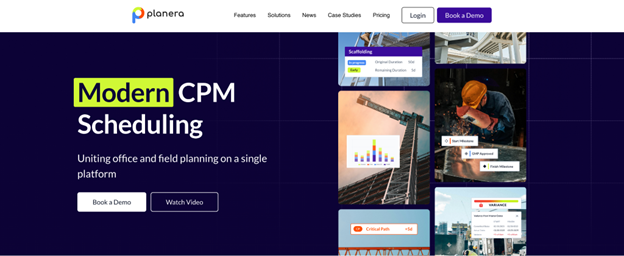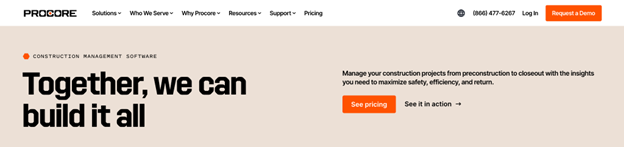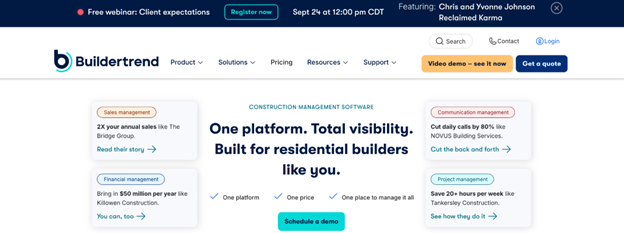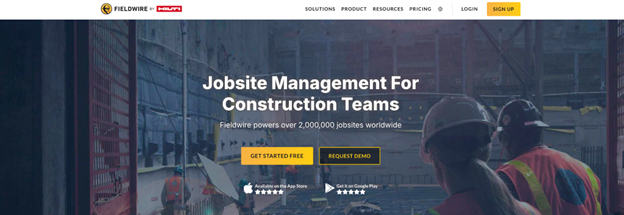Staying on schedule can make or break a construction project. Tight deadlines, multiple contractors, and constant changes demand tools that keep every task organized and visible. The right construction scheduling software helps teams stay on track, reduce delays, and deliver projects on time without unnecessary stress.
This article explores how modern scheduling tools support better project planning and coordination. It outlines the key features that improve timeliness and reviews several leading software options that help teams manage their work more efficiently from start to finish.
Key Features That Improve Project Timeliness
Accurate scheduling, clear communication, and balanced resource use help projects stay on track. Software that supports these areas reduces delays, improves accountability, and keeps every phase of construction aligned with deadlines.
Automated Scheduling Tools
Automated scheduling tools create project timelines based on task dependencies, deadlines, and available resources. They adjust dates automatically if a delay occurs, which saves time and reduces manual errors. This feature helps project managers maintain control over every stage without constant recalculation.
These tools often include task sequencing, calendar synchronization, and progress tracking. Each function supports faster decision-making and keeps schedules current. For example, if a supplier misses a delivery, the system can shift related tasks and alert the team.
Automation also helps compare planned versus actual progress. Managers can identify slow areas early and make adjustments before delays grow. Tools like STACK cloud-based construction estimating software can further strengthen early planning by providing accurate material and cost estimates that keep schedules realistic from day one. As a result, automated scheduling supports smoother workflows and more predictable project outcomes.
Real-Time Collaboration Capabilities
Real-time collaboration allows teams to share updates, files, and messages instantly. Field workers, engineers, and office staff can view the same information without confusion. This transparency reduces miscommunication and helps everyone act on the latest data.
Many platforms include live dashboards, instant chat, and document sharing. These tools keep the team aligned and reduce the lag between updates and decisions. For instance, a supervisor can approve a change order directly from the site, avoiding long approval cycles.
Clear communication also builds accountability. Each team member knows task owners, due dates, and progress levels. This structure supports faster coordination and fewer scheduling conflicts across departments.
Resource and Workforce Management
Effective resource and workforce management tools track labor, materials, and equipment in one place. Managers can assign crews based on skill, availability, and location. This approach prevents overbooking and idle time, which often cause project delays.
Key features include resource allocation charts, labor tracking, and cost forecasting. These functions help balance workloads and control expenses. If one crew finishes early, the system can reassign them to another task to keep momentum.
Accurate resource data also supports better planning for future projects. It helps identify patterns such as recurring shortages or underused assets. By maintaining this balance, teams deliver work more efficiently and stay closer to planned completion dates.
Construction Scheduling Software for 2025
In 2025, a variety of construction scheduling software options are available to meet diverse contractor needs and varying project complexities. Top-performing platforms unite traditional scheduling features with cutting-edge innovations such as AI analytics and collaborative real-time tools.
Planera
Planera is quickly becoming a go-to solution for contractors seeking an all-in-one project management and scheduling platform. Unlike traditional scheduling software that often feels clunky and rigid, Planera offers a modern cloud-based system designed specifically with construction professionals in mind. It helps contractors streamline operations by combining scheduling, resource allocation, and project tracking into one accessible dashboard.
One of Planera’s standout features is its advanced Gantt chart capabilities. These aren’t just static visual timelines; they are interactive, allowing project managers to drag, drop, and adjust tasks with ease. Dependencies and critical paths update instantly, giving teams an accurate picture of how even small changes can affect overall project timelines. Contractors often appreciate the simplicity of making real-time adjustments without wading through complex menus or spreadsheets.
Beyond scheduling, Planera integrates well with other construction management needs, from resource planning to budget oversight. For contractors who want a scalable tool that grows with their business, Planera offers the perfect balance of flexibility, functionality, and user-friendly design.
Key Features of Planera
- Comprehensive suite for scheduling, resource management, and project tracking
- Advanced Gantt charts with drag-and-drop functionality
- Automated progress updates and notifications
- Real-time collaboration for faster decision-making
- Mobile access for jobsite updates
Best Suited For: Contractors handling multi-phase projects that require robust visualization and seamless team collaboration.
Procore
Procore has earned its reputation as one of the most robust project management platforms in the construction industry. While it offers a wide range of features—such as financial management, safety oversight, and document storage—its scheduling module is particularly powerful for contractors managing multiple complex projects.
Procore’s scheduling tools seamlessly integrate with popular applications like Microsoft Project and Primavera P6, meaning contractors can continue using familiar scheduling systems while benefiting from Procore’s centralized platform. This integration ensures that project schedules remain accurate and consistent across teams and departments, which is crucial for large-scale operations where miscommunication can quickly lead to setbacks.
Another strength of Procore is its extensive third-party integrations—over 400 in total—which make it highly customizable to a contractor’s workflow. From accounting systems to procurement tools, Procore can connect with nearly any solution a construction company already uses. For large contractors managing multiple job sites, this scalability makes Procore a highly dependable long-term investment.
Key Features of Procore
- Scheduling integrated with project management and procurement tools
- Document storage and organization for streamlined workflows
- Built-in quality and safety management features
- Financial tracking to align schedules with budgets
- Extensive integration support for customization
Best Suited For: Large contractors and enterprises running multiple, complex projects that require a centralized solution.
Buildertrend
For residential and light commercial contractors, Buildertrend has become a staple. Known for its intuitive interface and customer-friendly design, it’s particularly well-suited for contractors who need powerful scheduling tools without the steep learning curve.
Buildertrend’s scheduling system provides clear visual timelines with drag-and-drop functionality, making it easy to set dependencies, track progress, and adjust timelines as needed. The platform also prioritizes client communication. Homeowners receive automated updates on project milestones and schedule changes, which fosters transparency and builds trust. This is especially valuable for contractors working on custom homes or remodels where client satisfaction is paramount.
With its mobile accessibility, Buildertrend allows field teams to access schedules and make updates from anywhere, ensuring seamless communication between the office and job sites. For small to mid-sized contractors, Buildertrend provides the perfect mix of scheduling efficiency and customer engagement.
Key Features of Buildertrend
- Easy-to-use scheduling dashboard with task tracking
- Automated client notifications and updates
- Photo documentation for on-site accountability
- Change order management built into the platform
- Mobile app for on-the-go scheduling
Best Suited For: Residential builders, remodelers, and small contractors who value client communication and ease of use.
Fieldwire
Fieldwire is a field management platform designed specifically for construction teams, offering powerful scheduling and task management capabilities that bridge the gap between the office and the job site. Unlike general project management software, Fieldwire is built for contractors, foremen, and field workers who need real-time access to schedules and project plans while in the field. Its intuitive mobile-first design ensures that teams stay connected, even when working on complex projects across multiple sites.
At the heart of Fieldwire is its task scheduling and coordination system. Project managers can create tasks, assign them to specific team members, and link them directly to project drawings or plans. These tasks can be prioritized, scheduled, and tracked in real time, providing full visibility into progress and ensuring accountability at every level. Contractors especially value how easy it is to see who is responsible for each task and whether deadlines are being met.
Another key advantage of Fieldwire is its integration with construction drawings. Contractors can link scheduled tasks directly to blueprints, ensuring that every worker knows not only what needs to be done but exactly where on the project site it applies. This reduces errors and helps streamline collaboration between architects, engineers, and builders. The platform also supports version control, so teams always work from the latest set of plans.
Key Features of Fieldwire
- Task management with priority levels and deadlines
- Plan viewing and markups for field teams
- Real-time collaboration across devices
- Punch list and inspection tracking
- Offline access for areas with limited connectivity
Best Suited For: Contractors and site managers looking for a mobile-first solution to streamline daily jobsite operations.
Conclusion
Selecting the best construction scheduling software helps teams plan tasks, track progress, and keep projects on time. Each platform offers unique features that support coordination, communication, and resource control.
A good tool should give clear visibility into project timelines and allow quick adjustments as conditions change. It should also connect well with budgeting and document management systems for smoother workflows.
Teams that use the right software gain better control over schedules, reduce delays, and improve accountability. Therefore, careful evaluation of features, cost, and ease of use leads to stronger project outcomes.
Find a Home-Based Business to Start-Up >>> Hundreds of Business Listings.