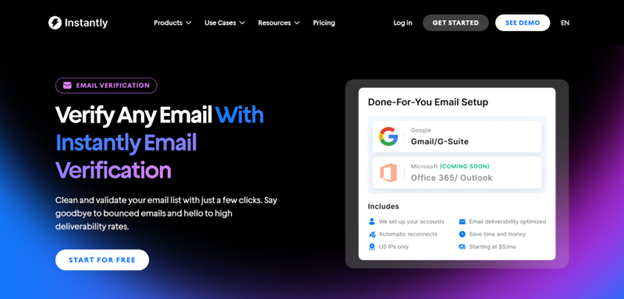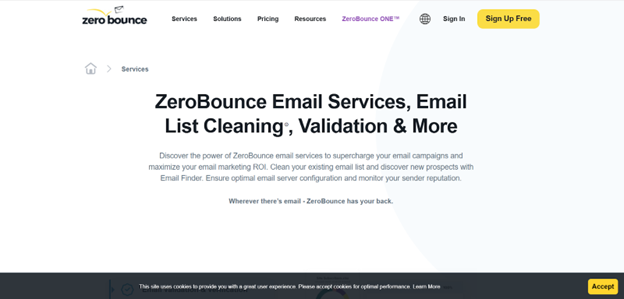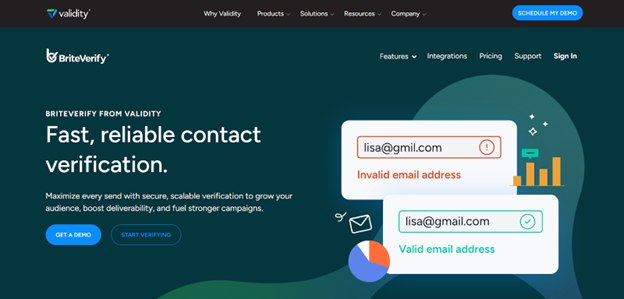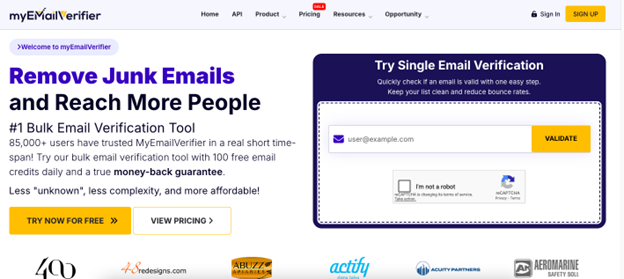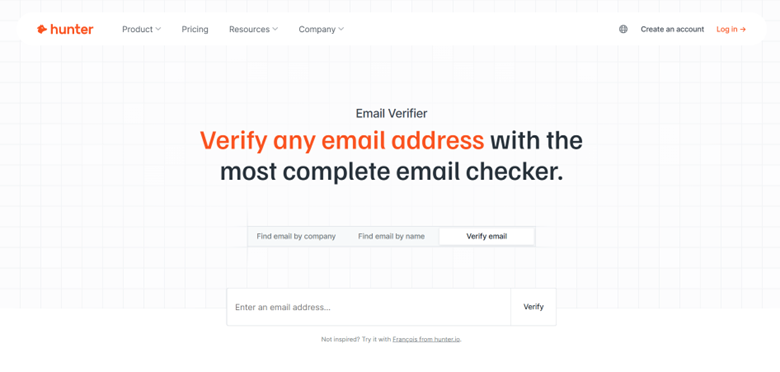You can’t afford to burn your domain reputation when you’re just starting out. Yet most startups do exactly that: uploading scraped lists, skipping verification, and watching their emails land in spam folders while their sender score drops.
Email verification software tools help you clean lists before you send. They spot fake addresses, disposables, and risky contacts that would otherwise hurt your deliverability. For startups, that means protecting a new domain before you’ve built any sending history to fall back on.
In this guide, you’ll find five affordable email verification software tools built for early-stage teams. Each one covers the basics (syntax checks, domain validation, bounce prevention) but brings something different depending on how you operate.
1. Instantly
Instantly gives startups a way to verify emails right where they plan, load, and send campaigns. The Instantly startup guide lays out a simple stack for young teams: buy alternate domains, finish authentication, warm them gradually, and keep a weekly hygiene loop to protect your sender reputation while you scale.
Instantly pairs verification with a built-in B2B Lead Finder and waterfall work-email enrichment, so when you source leads inside the platform, you can enrich across multiple providers and keep only valid contacts before they touch a campaign. That combination saves startup teams both money and time.
Pros
- Verify emails on upload and inside your CRM lists, so bad data is removed before a campaign.
- Built-in inbox placement testing checks if messages land in inbox, promotions, or spam and flags authentication or blacklist issues.
- Startup-friendly positioning and guidance, including a current handbook on tools and setup for young teams.
- Catch-all handling to make smarter keep-or-remove decisions on uncertain domains.
- Simple interface praised by reviewers, which helps founders ship campaigns without a long learning curve.
Cons
If you only want a bare list checker and nothing else, the broader suite can feel like more than you need at first.
2. ZeroBounce
ZeroBounce helps startups keep bounce rates low without costing too much. You can clean bulk lists, validate signups with an API, and get clear labels for risky contacts like disposable or role accounts. The most helpful feature for startups is “Activity Data,” which shows whether an address has engaged with email recently, so you can focus early on active contacts and protect reputation while you scale. Moreover, there is a free monthly allowance to test the workflow, and affordable credit packs when you are ready to grow. Credits do not expire, which suits uneven startup sending.
Pros
- Strong enrichment and risk flags beyond valid or invalid, including disposable, role, and abuse indicators that help you shape safer send lists.
- Activity Data points you to subscribers who recently showed email activity, so early campaigns aim at the warmest contacts.
- Low-commitment entry with free monthly credits and pay-as-you-go flexibility. Credits roll over and never expire.
Cons
- Per-email costs can climb at higher volumes versus some lower-cost competitors, so budget carefully as lists grow.
- It is a verifier, not a sending platform, so you will still connect it to your outreach tool to run campaigns.
3. BriteVerify
BriteVerify helps early teams keep costs predictable while keeping lists clean. Pricing follows the pay as you go model, starting around one cent per verification with tiered discounts as volumes rise. That makes it easy to budget during the early months when list size jumps up and down. If you work in Salesforce, there is a free managed package that shows verification status on lead and contact pages, so reps see quality at a glance. BriteVerify also offers phone and postal validation, which helps startups with multi-channel capture keep their data clean from day one.
Pros
- Clear, low-commitment pricing that starts at about $0.01 per email with built-in volume discounts, good for fluctuating startup lists.
- Real-time verification API for web forms and apps, so bad addresses never land in your database.
- Salesforce add-on to view and trigger verification inside lead and contact records, reducing handoffs for small teams.
Cons
- The platform focuses on verification, which means you will still need separate email verification software tools for deliverability testing and sending.
- Some reviewers mention slower processing on very large lists and that costs may feel higher than a few competitors at scale, so plan batch jobs and budget accordingly.
4. MyEmailVerifier
MyEmailVerifier gives startups a budget-friendly way to keep lists clean while they test channels. You can upload CSVs for bulk cleaning, run checks via API at signup, and use core validators like syntax, domain, MX, disposable, and catch-all. However, the most uniquely helpful feature for startups is that MyEmailVerifier can flag Yahoo and AOL addresses that are “active but disabled,” which some tools mistakenly treat as active. That saves you from sending to addresses that will not engage and protects your early reputation.
Pros
- Free daily credits and pay-as-you-go pricing keep costs low without a long subscription.
- Bulk and API checks cover syntax, domain, and MX, disposable, and catch-all.
- Flags “active but disabled” Yahoo and AOL addresses to avoid dead-end sends and protect reputation early.
Cons
- Feature depth and support are solid for basics, but lighter than some higher-priced rivals, so complex cases may need add-ons.
- Vendor and directory claims about very high accuracy should be tested on your own sample before you commit volume.
5. Hunter
Hunter combines email search with verification, so a small team can source leads and clean them in one place. There is a free plan with monthly credits to test your flow before paying, and public pricing when you are ready to scale. The platform also offers an API and native integrations, plus a Chrome extension that helps you capture contacts as you browse. For accelerators and early-stage programs, some partners even provide extra free credits, which can stretch a young team’s budget.
Pros
- Free monthly credits and clear entry-level pricing let you verify before you commit to bigger spend.
- End-to-end capture and cleaning in one place. The API and Google Sheets add-on let lean teams keep lists clean without extra tools.
- Confidence scores, role and disposable detection, and clear result statuses help you prioritize the most reliable addresses for early campaigns.
Cons
- Hunter’s focus is B2B. If your list skews consumer, verification coverage and data may feel less useful.
- Advanced risk checks are lighter than some dedicated verifiers, so high-volume senders may still want a specialist for deep trap or risk detection.
Final Thoughts
Startups win when every email reaches a real person. Therefore, as a startup, you need to pick email verification software tools that match how you work today, not how you might work a year from now.
The mistake most teams make is tracking cost per verification instead of cost per verified contact. A tool that removes fakes at capture and enriches work emails might cost more per check but less per valid inbox you can actually reach. Tie that to reply rate and meetings booked, and you’ll see which one turns budget into pipeline.
Instantly does this by combining verification with lead enrichment and sending in one place. You clean contacts as you load them, then send without switching tools. Try Instantly for free today to see how it works for your team.
Find a Home-Based Business to Start-Up >>> Hundreds of Business Listings.