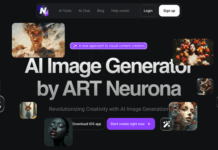In today’s connected world, more homeowners are turning to IPTV as their preferred choice for home entertainment. Internet Protocol Television provides flexibility, access to a wide range of channels, and the ability to stream on demand, making it an appealing alternative to traditional cable. For many, this means cutting the cord without sacrificing quality or variety, all while customizing their viewing habits to fit busy lifestyles.
Yet making the switch to IPTV requires more than just signing up for a new service. Homeowners must understand the technical requirements and ensure their home networks are ready to handle the demands of high-definition streaming. Without proper preparation, buffering, lag, and compatibility issues can easily undermine the experience. This guide explains the network essentials and technical specs every homeowner should consider to guarantee smooth, uninterrupted streaming.
Choosing among the best IPTV providers also hinges on knowing these technical details. It is not enough to focus solely on content selection; ensuring your network can support the service’s requirements is just as critical to avoid frustration and enjoy a premium experience.
What Is IPTV?
IPTV, or Internet Protocol Television, represents a shift from traditional broadcast methods by delivering television content over the internet. Unlike satellite or cable systems bound to fixed schedules and channel packages, IPTV provides on-demand access to live TV, movies, and shows that viewers can watch at their convenience. This flexibility is one of the main reasons IPTV has grown so popular among modern homeowners.
The service relies on broadband internet connections to transmit high-quality video directly to devices like smart TVs, tablets, and computers. Content is delivered in data packets via the internet, making the entire experience seamless and customizable. This delivery method also allows for added features such as pause, rewind, and even cloud-based recording, which enhances user control over viewing habits and is leveraged by media personalities—see how Tanya Sam balances her podcast and reality TV careers for a seamless multimedia approach.
Key Network Requirements
Ensuring that your home network can handle IPTV services is vital. Even the most advanced IPTV service will fail to deliver a good experience if your internet connection is inadequate or unstable. Below are the key network requirements homeowners need to consider.
Internet Speed and Bandwidth
Internet speed is one of the most critical factors in successful IPTV streaming. Standard-definition streams typically require a minimum of 3 Mbps, while high-definition streams demand at least 5–8 Mbps per stream. For 4K Ultra HD content, speeds of 25 Mbps or more are recommended. It’s also important to consider the total number of users and devices in your household that will be consuming bandwidth simultaneously.
Bandwidth allocation should be carefully managed to ensure streaming quality is maintained. If multiple users are gaming, working remotely, or streaming other content, overall network congestion can lead to buffering and reduced video quality. Evaluating and possibly upgrading your internet plan is a good first step to prepare for IPTV.
Router and Hardware Capabilities
Your home’s router plays a crucial role in distributing bandwidth effectively. Dual-band or tri-band routers that support both 2.4 GHz and 5 GHz frequencies offer better device connectivity and help avoid interference. Wi-Fi 5 (802.11ac) or Wi-Fi 6 (802.11ax) routers deliver faster speeds and improved stability, which are essential for consistent IPTV performance.
For the most reliable connection, especially with high-definition or 4K streams, consider using Ethernet cables for your streaming devices. Wired connections minimize interference and provide steady data transfer rates. Ensuring your router’s firmware is up to date also helps maintain security and performance.
Technical Specifications for Quality Streaming
Technical specifications go beyond basic internet speed. They influence not only how smoothly your streams run but also the quality of what you see on screen.
Video Quality and Resolution
Video resolution directly impacts the viewing experience. IPTV services typically offer standard definition (480p), high definition (720p and 1080p), and ultra-high definition (4K or higher). Higher resolutions require faster internet speeds and greater bandwidth to deliver sharp, clear images without buffering.
It’s important to match your streaming resolution with both your display’s capabilities and your network’s capacity. Overcommitting to 4K streaming on a limited network can result in constant interruptions, negating the benefits of the higher resolution.
Compression Standards
Video compression plays a key role in efficient data transmission. Most IPTV services use codecs like H.264 (AVC) and H.265 (HEVC) to reduce file sizes without sacrificing quality. H.265 is more efficient than its predecessor, offering better video quality at lower bitrates—ideal for 4K streaming while saving on bandwidth.
Homeowners should verify that their chosen IPTV service and devices support these compression standards to ensure optimal playback and avoid unnecessary data consumption.
Setting Up IPTV at Home
A smooth IPTV experience depends on thoughtful setup and the right equipment. Below are some practical steps to consider.
Essential Equipment:
- A high-speed internet connection with sufficient bandwidth for simultaneous streams
- A modern router supporting dual-band frequencies and up-to-date wireless standards
- Streaming devices compatible with the IPTV service (smart TVs, boxes, sticks)
- Ethernet cables for stable wired connections
- Updated firmware for all devices to maintain performance and security
Configuration Steps:
- Connect your modem to the router and verify internet stability.
- Link streaming devices via Ethernet or Wi-Fi, preferring wired connections where possible.
- Install and configure the IPTV application on each device.
- Adjust router settings to enable Quality of Service (QoS), prioritizing streaming traffic.
- Test your internet speed regularly to ensure it meets the service’s demands.
- Troubleshoot any connectivity issues to maintain a smooth experience.
Conclusion
IPTV offers homeowners a flexible, high-quality alternative to traditional television, but realizing its full potential requires more than just choosing the right content provider. It involves understanding and meeting the technical and network requirements that support seamless streaming.
By evaluating internet speeds, selecting appropriate hardware, and ensuring device compatibility, homeowners can create an entertainment setup that delivers consistent, buffer-free viewing. Staying informed about these requirements empowers users to choose the best services and maximize the value of their home entertainment investment, making IPTV an appealing, future-ready choice for modern living.
Find a Home-Based Business to Start-Up >>> Hundreds of Business Listings.