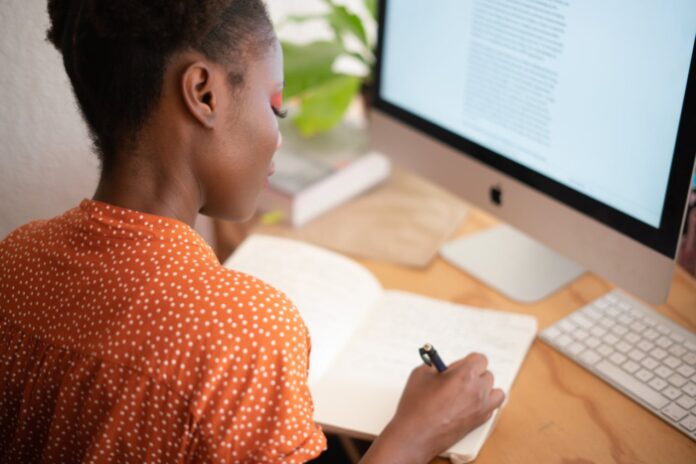It’s interesting to see how various workplaces design the offices their staff are part of. Of course, some of those decisions have been ceded to remote workers who invest their own money (or perhaps a staff stipend) in renovating their own home office space. But within offices, it’s true that a fairly uniform approach, with further options being available the more you raise the ranks, is key.
Some companies just go all out and have a free-flowing approach to office and workspace design, be that Google which is known to have ball pits and other wacky options for creativity, or cutting-edge Valve Software providing one of the best staff canteens known to man.
Of course, there are two essential measures to get right when designing your home office, inspired by the workplace of the past. Productivity and comfort. The former, because what’s the point of an office you can’t work well in? The latter, because who would want to occupy a stuffy home office that feels unpleasant to work in?
Now, you may have read a few home office guides before this. The advice is usually the same – buy good, ergonomic furniture, get a standing desk, add locks to your doors for those special conference meetings with your sector lead, or invest in a good webcam and microphone setup. All of that is fine. But what about the trimmings and details around this?
In this post, read an unconventional but entirely necessary home office setup guide, considering the extraneous details that make such a difference:
Your Office Needs Artwork & Greenery
You are probably a more creative individual than you give yourself credit for. You are perfectly capable of working with some vibrant aesthetics surrounding you, and perhaps even more so. In offices, your surrounding space can be rather uniform, to the point where it feels like you’re limited to a specific aesthetic of dullness.
But this is your professional space. Regardless of the client or employer, you’re working for at the moment, you deserve to make it inspiring. Perhaps by hanging some excellent Wall Art by Pat, you can liven up your walls. You can also proudly display small ferns or other plants on your shelves or in freestanding pots depending on the space you have in the room, and even enjoying flowers that bloom can give you comfort throughout the summer.
This home office setup guide tip ensures your office feels less stuffy and less tiresome. It becomes less like a box you consign yourself to from morning to night as you try to work on general problems. It’s well known that those who live within a half-mile of a local park tend to feel happier and more relaxed in their day-to-day routine. But if you bring the park inside, who knows how productive you could be?
You Can Work Outside, Too
If you own a garden, you might stare longingly at it from inside your home office while working on a boring client brief number #442. But no one says you have to work inside, aside from when you conduct a remote meeting in which good acoustics and lighting are key.
Setting up a comfortable seat outside with armrests, a good surface to work on, while facing the breeze just right can be key. You might even invest in small boosts like a small outside radio, a french press kit you can bring outside, or just a relaxing seat cushion to keep your lumbar in check while away from your usual indoor office chair.
Soft Lighting Helps
Have you struggled to make your lighting situation both comfortable for the eyes, and flattering when you’re about to engage in a long video conferencing call? You might have a lamp in the room that gives soft light but doesn’t illuminate the space too much, or a harsh desk light that casts sharp shadows behind you. Neither is ideal.
A soft light can be a great place to start. You might have this slightly above and in front of you, and control the dimming and temperature of the light thanks to its LED functionality. This way, you can cast a gentle soft light that makes you look like the most angelic Zoom attendee in the world, while also being angled such that bright monitors don’t cause any eye strain throughout the day. Both of those measures can be excellent to get right.
Use That Footrest!
It can be helpful to use a footrest to help you sit more comfortably in your seat, and also prevent the constant up-and-down leg twitching that many of us get into, which is a bad habit to repeat over time. A footrest can also allow harder seats to feel more comfortable because it means the pressure coming from the weight of your legs is reduced.
Your footrest doesn’t have to be so large, just a soft rest you can place your feet on is helpful. If you have a cat, this can also deter them from sleeping on the warmth of your feet. You may just have to fight them for keyboard space, instead. Speaking of keyboards:
Invest In The Best Keyboard You Can
As a professional working on a computer for large portions of the day, your keyboard is likely to be used for most of it. Typing up reports, writing emails, putting together spreadsheets, it’s all quite an intensive focus, and while it takes little physical effort, it could take more out of you than you think. Much like a tradesman ensuring they have proper, quality equipment, you’ll want to invest in a high-performance keyboard suited to your needs and preferences. Mechanical keyboards are best because they have key switches that click, which means you have tactility and don’t have to press so hard to activate each key. You also make fewer mistakes with that model.
If you have limited hand mobility, you could spring for an ergonomic split model with a wrist rest. You can also select key switches based on audio – perhaps you’re not that happy with a super clicky keyboard while you’re trying to give a team presentation. This home office setup guide encourages that a good model now can help you prevent issues like repetitive strain injuries.
Curate That Music Playlist & Invest In Good Speakers For Ambient Backing
Admittedly, this one’s more of a luxury than a necessity for some. But if you spend hours a day working in that home office, having quality ambient music playing softly in the background can work wonders for your mood and productivity levels. It’s rude to have headphones in all day at the office, but at home, you get to decide your soundscape, and it’s a lot better than listening to office politics or gossip.
Curate some playlists that fit whatever feeling you’re going for – some chilled instrumental beats for writing sessions, energetic music to power through busywork well, 80’s hits to spark nostalgia and inspiration, it all counts. Match it with a decent speaker setup that provides clear audio without being disruptive, remember just a gentle background ambiance that calms you is more than enough. What’s best is that if you have a second monitor, you can also use the “jazz cafe ambiance with rain” videos constantly uploaded to YouTube to chill out, and pretend you’re working in a beautiful Parisian cafe, even if you’re just in a small home office.
There’s no shame in romanticizing your work, you’re at home, after all!
With this home office setup guide, you’re sure to enjoy your home office that much more. From getting outside when you can to using the best tools and relaxing into your productivity, sometimes, you just need to focus on what works best for you.
Find a Home-Based Business to Start-Up >>> Hundreds of Business Listings.