Smartphones have become an essential part of our daily lives; that’s a fact. Most people can’t even imagine not being able to google anything they need or check the social media feed. Today, there are all sorts of applications available to us. And there are almost 3 million of them for Android and 2 million for iOS.
No wonder so many aspiring developers want to start their coding career with Android apps. They are pretty simple to do, provide valuable experience, and are profitable. And for those who want to create an application but don’t know how — Android Application Development Services like Develux are always ready to turn any of your creative ideas into reality. It’s also a perfect option for businesses who need exclusive mobile software.
But what are the best programming languages for Android app development? Let’s find out in this article.

C++
First, let’s talk about one of the most universal and popular programming languages today. Yes, Android Studio does support C++, but only with the help of NDK (Native Development Kit). It allows the usage of C++ libraries for Android development.
One of the most important points in using C++ for app creation on this mobile OS is the support of Unreal Engine. But this is mostly important to game developers. For everyone else, C++ may seem to be pretty limited and uncomfortable to use on Android. That’s because while being used on this platform, it lacks flexibility. C++ is mostly recommended to be used by large, experienced companies.
C#
Yes, another derivative of C, C# is available for your coding needs on mobile platforms too. It’s much less confusing than C++, making it more appealing to beginner devs. It also is very similar to Java, which is the main programming language for Android, but we’ll talk about it a bit later.
C# has unique support features too, as it gives you the opportunity to use tools like Unity or Xamarin. Just like C++’s support of Unreal Engine, this is very important for game developers. These tools also allow a very comfortable cross-platform programming experience.
Java
Now that we got rid of the C language family, let’s get to the main programming languages for Android. The most popular, flexible, and stable language for developing an app on this platform is Java. It also used to be the official language for Android applications.
Java allows coders to create a full range of programming activities. From back-end programming to GUI and its customization. No wonder most of the programs on the Play Store were created with the use of Java.
However, it’s pretty hard to learn, so starting programming Android apps with this language may seem like a difficult task to beginners. Don’t worry, though. Java is also known for its great and supportive online community, which will be glad to help you deal with any difficulties you may encounter. And trust me, there will be many.
Another winning point of Java is its rich API. It allows coders to implement much more, compared to other languages. Some of the most popular applications of Play Market were written on Java:
- Spotify
- Uber
- Amazon
- Netflix

Kotlin
Java’s successor, Kotlin, is today’s official language for Android. Think of it as a modern version of an old car that has been around for decades. It brings the stability and flexibility of Java to a new level and makes it much simpler to both learn and use. It also has an even bigger range of cross-platform support.
The first, and the foremost winning point of Kotlin is that it’s completely free and open-source. There’s also such a thing as Java Virtual Machine, which gives an opportunity to use both the old and the new official programming languages at once.
Kotlin is probably the best option to start your mobile coding journey with. Its documentation is many times simpler than Java’s, and many overcomplicated features have been simplified or even removed. For example, there’s no need to end each sentence with a semicolon, and null point exceptions aren’t present at all.
But what about the community? Will you receive as much support as Java’s community provides? Of course, you will. As said before, Hotline is the successor to Java, which took only the best from its predecessor, including the community. For any troubles you run into, there are always plenty of experienced developers to help.
Corona (Lua)
Corona is a software package that allows the usage of Lua for Android app development. It can be used through Android Studios. There are 2 modes in Corona: Simulator and Native.
Simulator mode works as a native development environment, where you can write code directly. Native basically converts Lua code to be readable by the OS, to make native application development possible.
Corona (Lua) is also very easy to use. Well, at least compared to Java. It may be used by aspiring programmers to try out different languages and environments. Also, it’s a good training ground for experienced devs.
Python
Although it’s pretty complicated to get Python to work on Android, it’s not impossible. Some tasks may require Python’s stability and flexibility. Also, it has countless useful tools and libraries.
But as I just said, it’s pretty hard to use on this mobile platform. You’ll need to install some software that will convert Python packages into Android code. For example, there’s Kivy. It’s a free-to-use Python library that makes mobile programming on this language much easier to do.
The obvious pitfall of using Python, though, is the lack of support. As it’s not the native language and needs to be converted, it’s almost certain that you’ll encounter many limitations and inconveniences.
Summing Up
So, there are many different options when deciding which language to use for creating apps for this OS. The best suggestion would be Kotlin, as it’s the most modern, officially supported, and has the best learning curve.
But if you’re ready for some extra challenge, go for Java. C++ and C# would be recommended mostly to game developers. And the ones that are left, Corona and Python, are only good for experienced coders, who know some workarounds. Just remember that it’s never too late to learn, and don’t let the hardships stop you. Good luck!
Find a Home-Based Business to Start-Up >>> Hundreds of Business Listings.













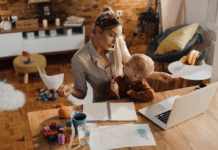


















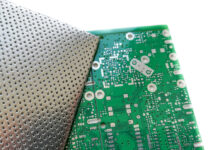















Nice write up about Android App Development
I’m glad to find another amazing app development blogger.